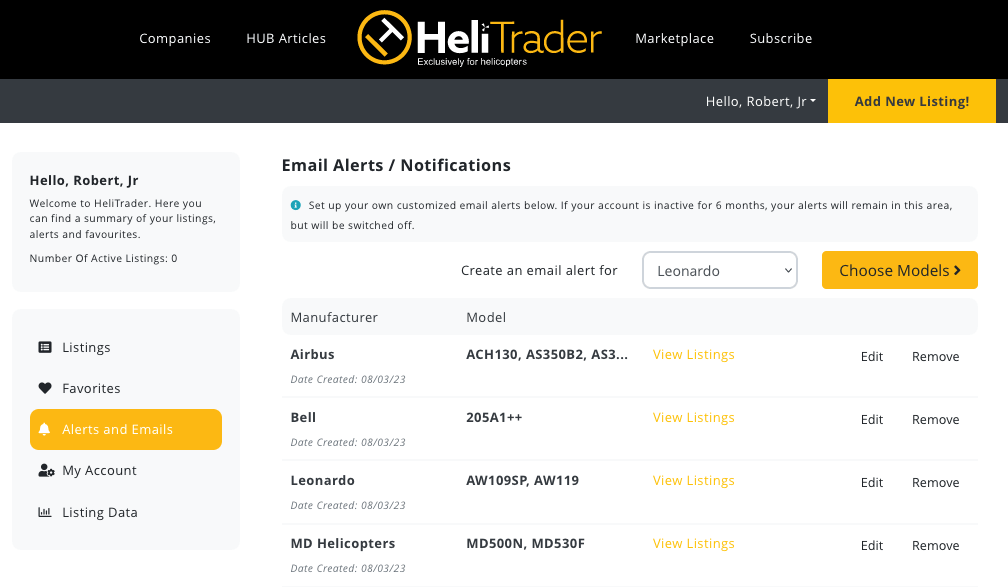LISTING ALERTS
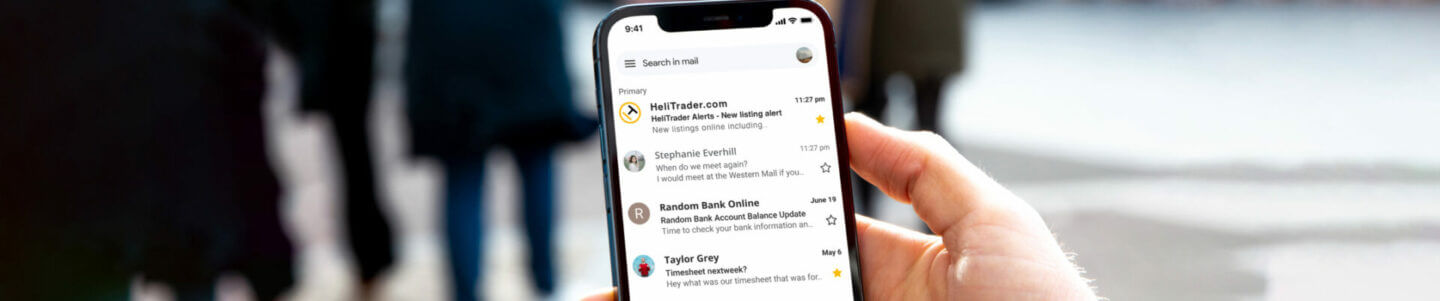
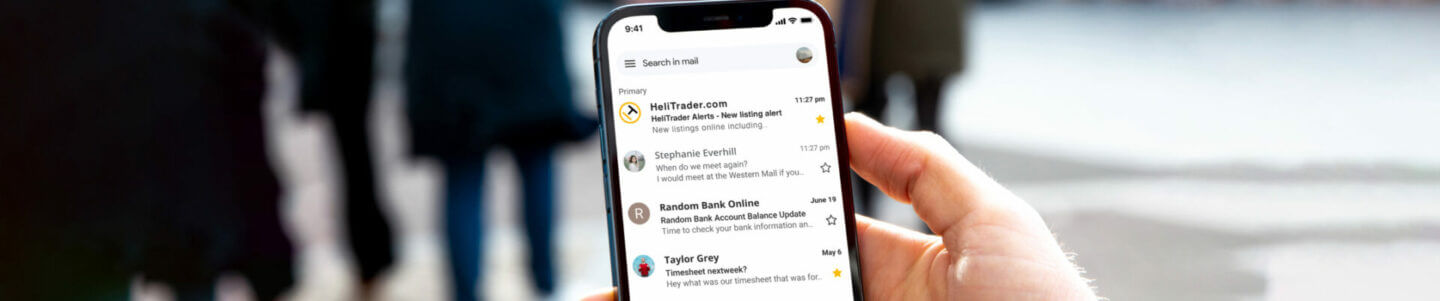
Never miss an opportunity; set up alerts to stay informed about new listings and seize the perfect rotorcraft deal.
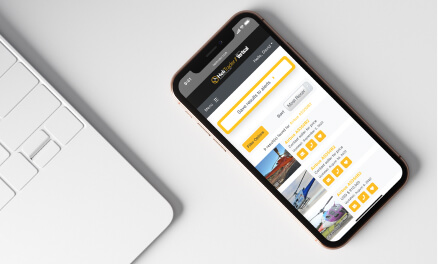
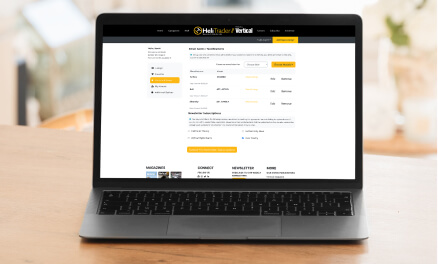
Creating an alert helps ensure you are one of the first to know when the helicopter type you are looking for is listed on HeliTrader. There are two locations to set alerts for new helicopter listings on HeliTrader. Below is an outline of where to find those functions on the website and how to create your new helicopter alerts.
To manage or create alerts using the “Dashboard,” select “Alerts and Emails.” Next, select one manufacturer (OEM) and applicable rotorcraft models. Lastly, click “Save Alert Settings” to save the new alert. Any saved alerts, including those created from “Filter Options,” will now be listed, and current listings matching each alert can also be viewed. Users can easily edit or remove saved alerts if they wish.

To manage or create alerts using the “Dashboard,” select “Alerts and Emails.” Next, select one manufacturer (OEM) and applicable rotorcraft models. Lastly, click “Save Alert Settings” to save the new alert. Any saved alerts, including those created from “Filter Options,” will now be listed, and current listings matching each alert can also be viewed. Users can easily edit or remove saved alerts if they wish.